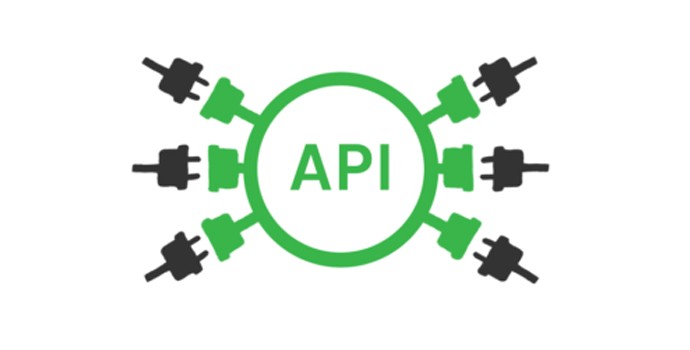
How to Use Public APIs in JavaScript
Public APIs (Application Programming Interfaces) are essential tools for developers, enabling them to integrate third-party services and data into their applications. Whether you want to fetch weather data, access social media feeds, or interact with payment gateways, public APIs can significantly enhance your project's functionality. In this blog post, we will explore how to use public APIs in JavaScript, covering the basics and providing practical examples.
What is a Public API?
A public API is an interface provided by third-party services or platforms that allows developers to interact with their data and functionality. These APIs are usually accessible over the internet using HTTP requests and provide data in formats such as JSON or XML.
Getting Started
To use a public API in JavaScript, you'll typically follow these steps:
- Find the API: Identify the public API you want to use. Ensure it is reliable and well-documented.
- Get an API Key: Some APIs require an API key for authentication. Sign up on the provider's website to obtain one.
- Read the Documentation: Understand the API endpoints, request methods, required parameters, and response formats.
- Make HTTP Requests: Use JavaScript to send HTTP requests to the API endpoints and handle the responses.
Example: Fetching Weather Data
Let's walk through an example of fetching weather data using the OpenWeatherMap API.
Step 1: Sign Up and Get an API Key
First, sign up at OpenWeatherMap and get your API key.
Step 2: Understand the API Endpoint
Refer to the API documentation to find the endpoint for fetching weather data by city name:
http://api.openweathermap.org/data/2.5/weather?q={city name}&appid={API key}
Step 3: Make an HTTP Request
Use JavaScript's fetch API to make an HTTP request. Here’s an example:
const apiKey = 'YOUR_API_KEY';
const city = 'London';
const apiUrl = `http://api.openweathermap.org/data/2.5/weather?q=${city}&appid=${apiKey}`;
fetch(apiUrl)
.then(response => response.json())
.then(data => {
console.log(data);
// Extract the information you need from the data object
const weatherDescription = data.weather[0].description;
const temperature = data.main.temp;
console.log(`Weather in ${city}: ${weatherDescription}`);
console.log(`Temperature: ${temperature}K`);
})
.catch(error => {
console.error('Error fetching weather data:', error);
});
Step 4: Handle the Response
In the above code, we first define the API URL with the city name and API key. We then use the fetch function to send an HTTP GET request to the API endpoint. The fetch function returns a promise that resolves to the response object. We call the json method on the response object to parse the JSON data.
Finally, we extract the necessary information from the parsed JSON data and log it to the console.
Error Handling
It's essential to handle errors that may occur during the API request. In the above example, we use a catch block to log any errors that may arise. You can also handle HTTP errors by checking the response status:
fetch(apiUrl)
.then(response => {
if (!response.ok) {
throw new Error(`HTTP error! status: ${response.status}`);
}
return response.json();
})
.then(data => {
// Handle the data
})
.catch(error => {
console.error('Error fetching weather data:', error);
});
Conclusion
Using public APIs in JavaScript is a powerful way to enhance your applications with third-party data and services. By following the steps outlined in this post, you can easily integrate various APIs into your projects. Always remember to read the API documentation, handle errors gracefully, and respect the usage limits and terms of service.
Happy coding!